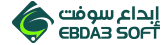FAQs
problem
1. “Unauthorized message appears”
This problem may appear for one of the following reasons:
A – There is no definition of network memory in the device
B – perhaps the system has not already been licensed to work.
Solution
A-Ensure that the network card is defined or activated if it is disabled
B) Please consult the technical support team for licensing the system on your device
problem
2 – You receive an access denied message when you run the system
This problem may appear for one of the following reasons:
A. The SQL Server service is stopped
B-Got the database problem you need to fix
Solution
A-Make sure to contact the database or contact Creative Soft to find out the right way to do this.
B-Communicate creatively soft to repair the database
problem
3 – Disables all system windows except list (file) when the system is running
This problem is caused by the fact that the copy has been selected to link to the database in another major device.
Solution
From the File menu, choose the Server – Master Account command, and then from the Open dialog box select Database.